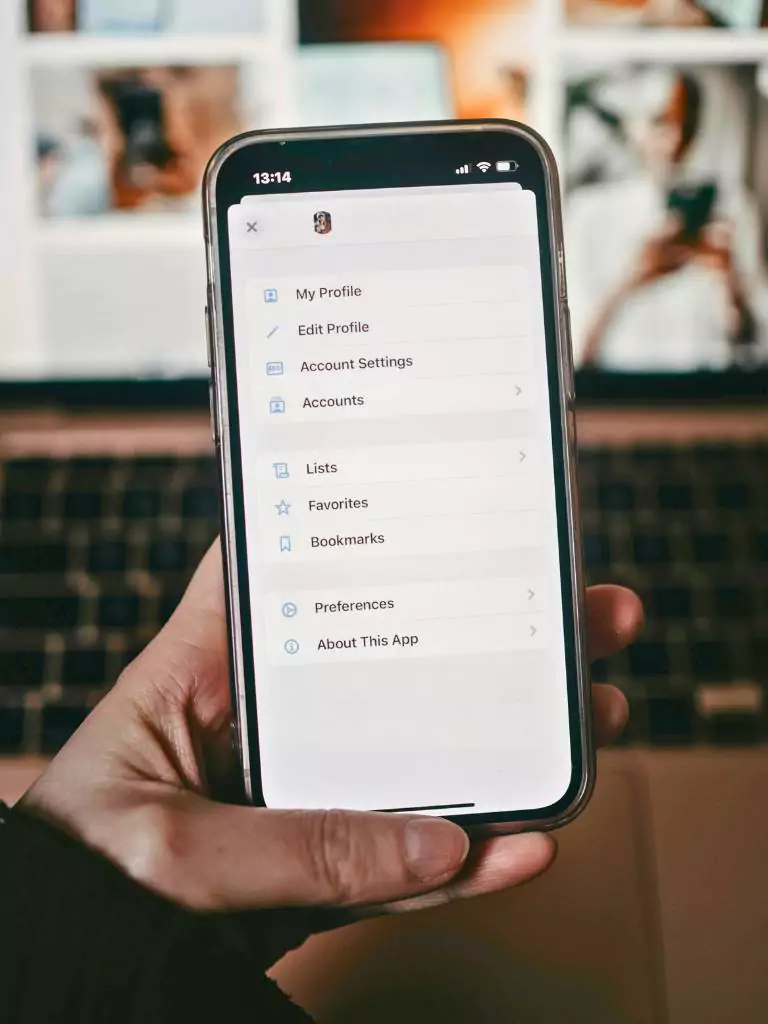Alright, parents, let’s talk about taming the screen time beast! As a mom who’s wrestled with my kids’ love for tablets and TVs, I know the struggle of setting boundaries without sparking a meltdown.
My article, 10 Proven Tips for Screen Time Management Every Parent Should Know, is here to help you create Screen Time Rules Kids can follow, build a solid Screen Time Checklist, and establish Screen Time Rules that stick. Let’s make screens work for us, not against us!
1. Set Clear Screen Time Rules
I’ll be honest—when I first let my kids loose on screens, it was chaos. Now, we have Screen Time Rules posted on the fridge.
Kids thrive on structure, so set specific times for screens, like an hour after homework or 30 minutes before dinner. Be clear about what’s allowed (educational apps? Yes. Endless YouTube? Nope).
Involve your kids in making these rules—they’re more likely to follow them if they feel heard. Pro tip: Use a visual timer to avoid those “just five more minutes” battles!
2. Create a Screen Time Checklist
My secret weapon? A Screen Time Checklist. Before my kids touch a device, they check off tasks like brushing teeth, finishing homework, or playing outside for 20 minutes.
It’s like a treasure map to screen time! This teaches responsibility and balances their day.
I keep the checklist colorful and stick it where they can see it. Bonus: It cuts down on whining because they know the deal—tasks first, screens second.
3. Lead by Example
Ouch, this one hit me hard. I was scrolling through my phone while telling my kids to “put the tablet down.” Hypocrisy alert! Kids mimic us, so I started modeling healthy screen habits. Now, we have phone-free dinners, and I limit my social media time when they’re around.
It’s not perfect, but showing them I can unplug makes them more likely to follow our Screen Time Rules. Plus, it’s a great excuse for quality family time.
4. Use Parental Control Tools
Tech is our friend, people! I use parental control apps to enforce Screen Time Rules Kids can’t wiggle out of. Apps like Qustodio or built-in device settings let you set daily limits, block inappropriate content, and even pause devices remotely.
It’s like having a digital babysitter. I set up a schedule where screens lock after an hour—tantrums avoided, and I don’t have to play the bad guy. Explore what works for your devices!
5. Encourage Screen-Free Activities
Screens are sneaky time-suckers, but I’ve learned to counter them with fun alternatives. We keep a “boredom buster” jar filled with ideas like building a fort, baking cookies, or going on a nature walk.
When my kids beg for more screen time, I point to the jar. It’s amazing how quickly they forget the tablet when they’re elbow-deep in Play-Doh.
Mix up indoor and outdoor activities to keep things exciting and screen-free.
6. Designate Screen-Free Zones
Want to know my game-changer? Screen-free zones. In our house, bedrooms and the dining table are sacred no-screen spaces.
This protects sleep (no glowing screens before bed!) and encourages real conversations at meals. I started this after noticing my kids were glued to devices during dinner—yikes.
Now, we chat, laugh, and actually connect. Pick one or two areas in your home and make them screen-free to reclaim family time.
7. Balance Educational and Fun Content
Not all screen time is created equal. I let my kids enjoy some fun shows, but I balance it with educational content. Think PBS Kids or apps like Khan Academy Kids.
Our Screen Time Checklist includes a rule: 20 minutes of learning before 20 minutes of cartoons. This way, screens aren’t just mind-numbing—they’re mind-growing.
Check app reviews or preview content to ensure it’s age-appropriate and sneakily educational.
8. Talk About Screen Time
I used to assume my kids just “got” why we limit screens, but nope! Now, we have mini chats about why Screen Time Rules matter—like how too much screen time can make us cranky or hurt our eyes.
I keep it light, like, “Screens are awesome, but so is playing tag!” These talks help them understand the “why” behind the rules, making them less likely to fight them. Start small, even with toddlers.
9. Reward Good Screen Time Habits
Positive vibes work wonders! When my kids follow our Screen Time Rules Kids love, I reward them. Nothing big—maybe extra storytime or a trip to the park.
I also praise them for turning off devices without a fuss, like, “Wow, you’re a screen time superstar!” This builds good habits without bribes.
Avoid using screens as rewards, though—that can backfire and make devices seem like the ultimate prize.
10. Be Flexible and Adjust
Parenting isn’t one-size-fits-all, and neither is screen time management. What worked for my toddler doesn’t work for my preteen.
I check in monthly to tweak our Screen Time Checklist and rules. Maybe they need more time for school projects or less time on games.
Life changes, and so should your approach. Don’t stress about perfection—just aim for progress. If a rule flops, laugh it off and try something new.
Conclusion
And there you have it—my tried-and-true tips for keeping screen time in check! With a sprinkle of creativity and a dash of consistency, you can turn screens from a daily battle into a manageable part of life.
Pick a tip or two, like setting up a Screen Time Checklist or chatting about Screen Time Rules, and watch your home become a happier, more balanced place. You’re rocking this parenting gig!